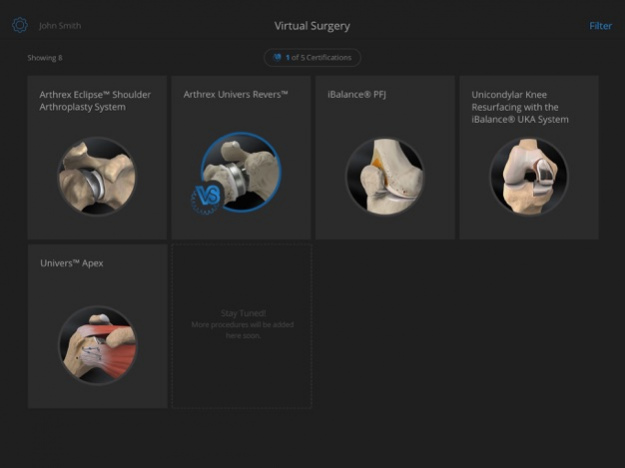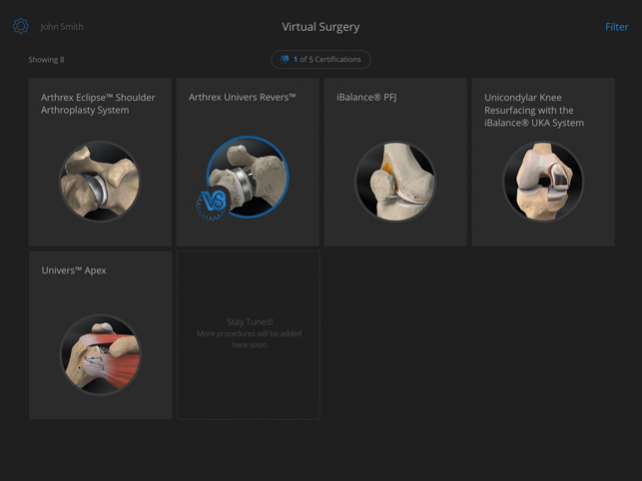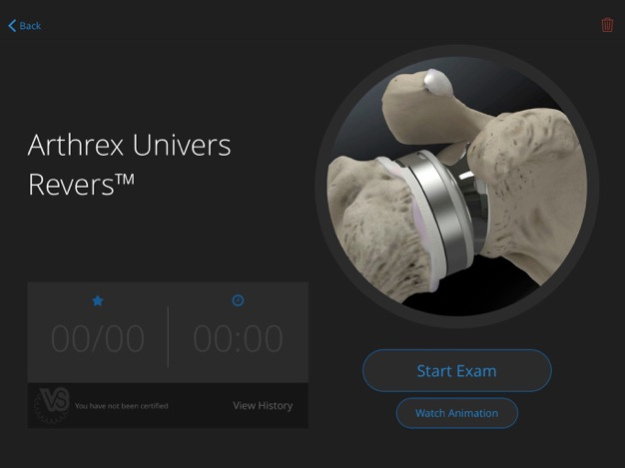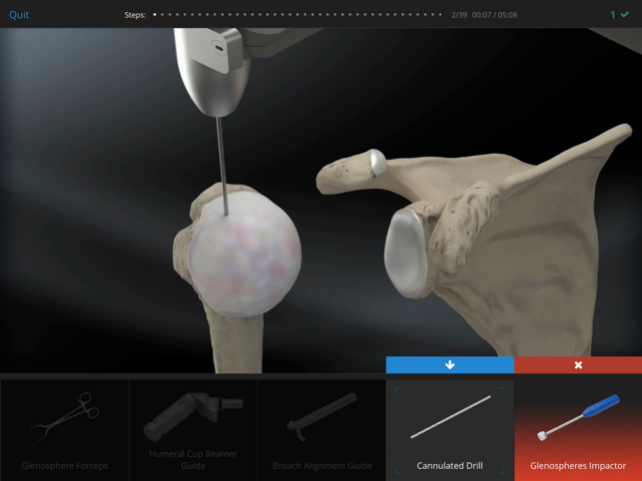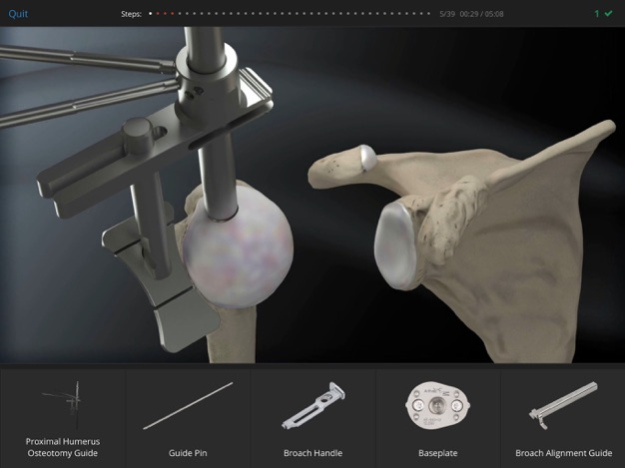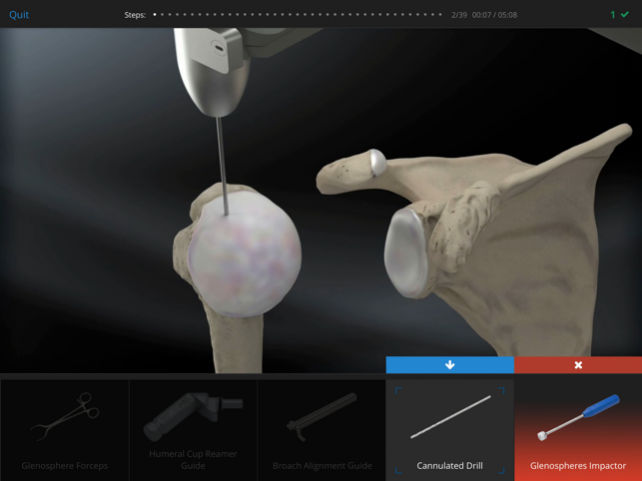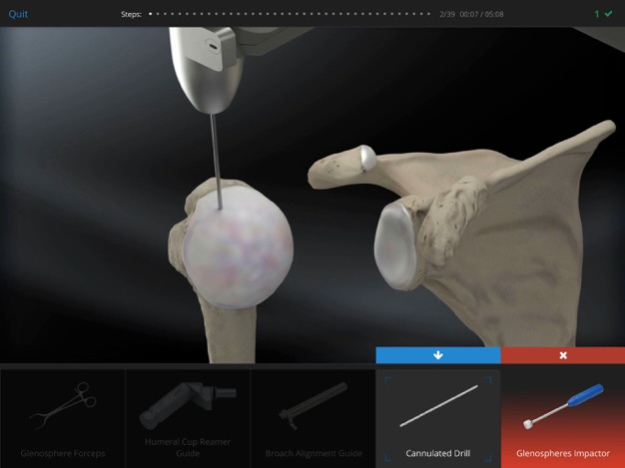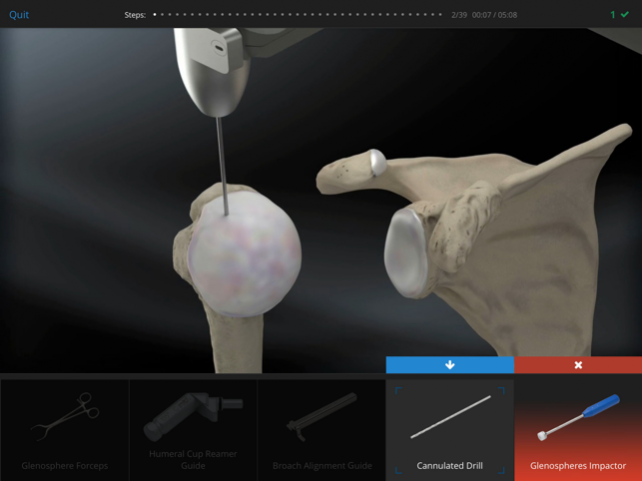Arthrex Virtual Surgery™ 1.9.0
Free Version
Publisher Description
The Arthrex Virtual Surgery™ app provides you 24/7 mobile access to Arthrex’s interactive surgical technique library - online as well as offline. To learn more, view the Arthrex Virtual Surgery™ app tutorial at: http://cptr.it/vs-tutorial
Key Features:
- Test-Drive surgical techniques interactively by making step-based decisions
- Learn the steps and required instrumentation to perform surgical techniques
- Experience the learning benefits of using a participatory learning tool
- Understand the sequence in which to use surgical instruments and implants
- Become “Virtual Surgery Certified” by taking and passing interactive exams
- View your exam history to understand your learning progress
- Access your personal “History of Completion” and email a copy to yourself or others
- View high-quality 3D surgical technique animations prior to taking exams
- View animations and take exams online as well as offline
Virtual Surgery Technique List:
Shoulder
- AC Repair Using Dog Bone™ Button Technology
- Biceps SwiveLock®
- Distal Biceps Repair Using the BicepsButton™ and Tension Slide Technique
- Distal Clavicle Fracture Repair Using Coracoid Fixation
- Open Latarjet Instrumentation
- Proximal Biceps Repair Using SwiveLock® Tenodesis
- Subpectoral Biceps Tenodesis Using Cortical Buttons
- Univers™ Apex
Knee
- ACL Reconstruction with the FlipCutter® and GraftLink®
- ACL Tibial Fixation Using GraftBolt®
- Arthroscopic Inlay PCL Reconstruction with PCL TightRope®
- iBalance® HTO
- iBalance® Patellofemoral Joint Arthroplasty
- Medial Patellofemoral Ligament Repair
- Tibial Tubercle Osteotomy using the T3 AMZ System
- Unicondylar Knee Resurfacing with the iBalance® UKA System
Hip
- Femoral Neck Osteoplasty For Cam Lesion
- Hip Labral Reconstruction
- Hip Labral Repair Utilizing the PushLock® Suture Anchor
Foot & Ankle
- 1st Metatarsal Phalangeal Joint Arthrodesis
- Achilles Midsubstance SpeedBridge™
- AnaToemic® Hemi-Prosthesis
- Ankle Fracture Management System
- CFS Lisfranc Ligament Repair
- CFS Metatarsal Fracture Repair
- Comprehensive Foot System
- Compression FT Screw - Chevron
- Compression Plate for Lapidus Arthrodesis
- CPR Viper™
- CPR™ Complete Plantar Plate Repair
- Hallux Valgus Repair with the Metal Mini TightRope® FT
- InternalBrace™ Ligament Augmentation Repair
- InternalBrace™ Spring Ligament Augmentation Repair
- Lateral Ankle Reconstruction
- Metatarsal Opening Wedge Technique
- Mini TightRope® Lisfranc Repair
Hand & Wrist
- Distal Radius Fracture Repair
Orthobiologics
- ACP - Autologous Conditioned Plasma
- Arthrex Quickset™ Calcium Phosphate Cement
- BioCartilage® Utilization within the Knee
About Arthrex:
Arthrex is a global medical device company and leader in new product development and medical education in orthopaedics. With a corporate mission of helping surgeons treat their patients better, Arthrex has pioneered the field of arthroscopy and developed more than 11,000 innovative products and surgical procedures to advance minimally invasive orthopaedics worldwide.
Mar 21, 2023
Version 1.9.0
- General updates and enhancements
About Arthrex Virtual Surgery™
Arthrex Virtual Surgery™ is a free app for iOS published in the Health & Nutrition list of apps, part of Home & Hobby.
The company that develops Arthrex Virtual Surgery™ is Arthrex. The latest version released by its developer is 1.9.0.
To install Arthrex Virtual Surgery™ on your iOS device, just click the green Continue To App button above to start the installation process. The app is listed on our website since 2023-03-21 and was downloaded 10 times. We have already checked if the download link is safe, however for your own protection we recommend that you scan the downloaded app with your antivirus. Your antivirus may detect the Arthrex Virtual Surgery™ as malware if the download link is broken.
How to install Arthrex Virtual Surgery™ on your iOS device:
- Click on the Continue To App button on our website. This will redirect you to the App Store.
- Once the Arthrex Virtual Surgery™ is shown in the iTunes listing of your iOS device, you can start its download and installation. Tap on the GET button to the right of the app to start downloading it.
- If you are not logged-in the iOS appstore app, you'll be prompted for your your Apple ID and/or password.
- After Arthrex Virtual Surgery™ is downloaded, you'll see an INSTALL button to the right. Tap on it to start the actual installation of the iOS app.
- Once installation is finished you can tap on the OPEN button to start it. Its icon will also be added to your device home screen.